
Securing the Caribbean
Mission-Critical Communication Solutions
With extensive expertise in critical communications, we deliver reliable solutions across the Caribbean for public safety, industrial, and commercial sectors.

Command & Control
Advanced Control Room Solutions
State-of-the-art command and control centers designed for emergency services, public safety, and industrial operations. Our solutions ensure seamless communication and rapid response capabilities.
- 24/7 mission-critical operations
- Integrated dispatch systems
- Real-time situation management

Radio Communications
Professional Radio Systems
From TETRA to DMR solutions, we provide robust communication systems for public safety, industrial, and commercial applications across the Caribbean.
- TETRA & DMR technologies
- Wide-area coverage solutions
- Integrated voice and data communications

Security & Surveillance
Comprehensive Security Solutions
Advanced security and surveillance systems for critical infrastructure, banking, and commercial facilities. Ensuring safety and security across your operations.
- Integrated security systems
- Access control solutions
- 24/7 monitoring capabilities
Tracking & Monitoring
Advanced Tracking Solutions
C3 Locator and tracking solutions provide real-time visibility for fleet management, personnel safety, and asset protection across various industries.
- Real-time GPS tracking
- Fleet management solutions
- Personnel safety monitoring











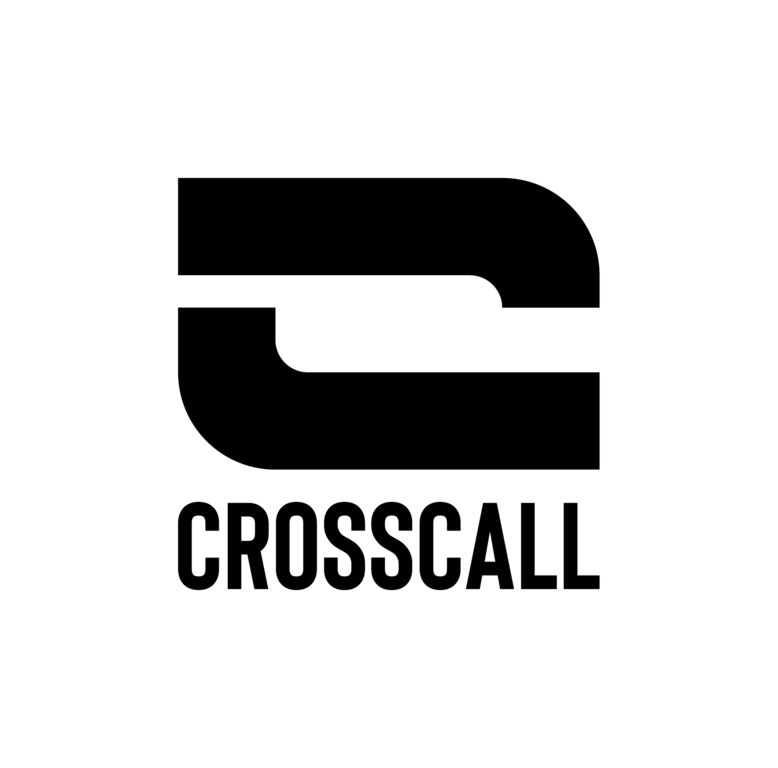






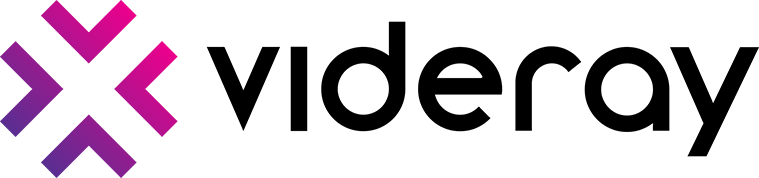


.jpg)